Texによる文書作成36 ~電気回路の作図6
今回はTeXを用いた電気回路図の作成のうち電源に関するものについて紹介したい。
1. グラウンド
基本的にグラウンド記号はnode[ground]{}として表示する。また棒がないタイプtailorlessはnode[tlground]{} とする。
他にEuropean Styleとしてnode[eground]{}やnode[eground2]{}が使用できる。
\begin{figure} \begin{center} \begin{circuitikz} \draw(0,0) to node[ground]{} ++(0,0); \draw(1,0) to node[tlground]{} ++(0,0); \draw(2,0) to node[eground]{} ++(0,0); \draw(3,0) to node[eground2]{} ++(0,0); \end{circuitikz} \caption{グラウンド} \end{center} \end{figure}
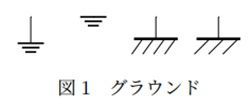
その他のグラウンドとして、リファレンスグラウンドnode[rground]{}, 信号グラウンドnode[sground]{}, シャーシグラウンドnode[cground]{}, ノイズレスグラウンドnode[nground]{},保護グラウンドnode[pground]{}を使用することができる。
\begin{figure} \begin{center} \begin{circuitikz} \draw(0,0) to node[rground]{Reference} ++(0,0); \draw(2,0) to node[sground]{Signal}++(0,0); \draw(4,0) to node[cground]{Chassis} ++(0,0); \draw(6,0) to node[nground]{Noiseless}++ (0,0); \draw(8,0) to node[pground]{Protect} ++(0,0); \end{circuitikz} \caption{その他グラウンド} \end{center} \end{figure}

半導体デバイスに供給する電源Vcc, Veeも用意されておりnode[vcc]{}, node[vee]{}とすると矢印記号が表示される。他の記号で代用することは可能だが、vcc,veeのコマンドでは矢印表記以外が用意されていないようだ。
\begin{figure} \begin{center} \begin{circuitikz} \draw(0,0) to node[vcc]{vcc} ++(0,0); \draw(1,0) to node[vee]{vee}++(0,0); \end{circuitikz} \caption{プラス電源,マイナス電源} \end{center} \end{figure}

2. 基本的な定電圧、定電流源
電池または直流電源としてよく使用される電池表示は、以下3種類がありnode[batteryshape]{}は2つ直列、node[battery1shape]{}は1つ、node[battery2shape]{}はマイナス側を太くした記号が表示される。
\begin{figure} \begin{center} \begin{circuitikz} \draw(0,0) to node[batteryshape]{} ++(1,0); \draw(2,0) to node[battery1shape]{}++(1,0); \draw(4,0) to node[battery2shape]{}++(1,0); \end{circuitikz} \caption{電池} \end{center} \end{figure}

一般的な定電圧・定電流源はvsource, isourceが使用できるが、デフォルトはEuropeanになっているのでやや見慣れない記号になる。
\begin{figure} \begin{center} \begin{circuitikz} \draw(0,0) to [vsource] ++(1.5,0); \draw(2,0) to [isource] ++(1.5,0); \end{circuitikz} \caption{定電圧/電流源(European)} \end{center} \end{figure}
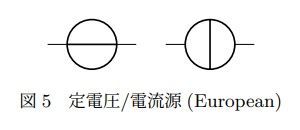
Americanで表示するには、オプションで指定すると記号としては直感的にわかりやすくなる。
\begin{figure} \begin{center} \begin{circuitikz}[american] \draw(0,0) to [vsource] ++(1.5,0); \draw(2,0) to [isource] ++(1.5,0); \end{circuitikz} \caption{定電圧/電流源(American)} \end{center} \end{figure}

交流、信号源としてサイン電圧、サイン電流源はsV, sIで表示できる。ただし、記号のみだと電圧か電流源か区別できないのでラベルを表示する必要がある。
また発振源のブロック記号node[oscillator]{}を使用してもよいかもしれない。
\begin{figure} \begin{center} \begin{circuitikz} \draw(0,0) to [sV=$V$] ++(1.5,0); \draw(2,0) to [sI=$I$] ++(1.5,0); \draw(5,0) to node[oscillator]{} ++(0,0); \end{circuitikz} \caption{サイン電圧/電流源} \end{center} \end{figure}

3. その他の電源
制御機能付きの電圧、電流源はcvsource, cisourceで表示することができる。以下Americanを使用しているが、オプション付けなければEuropeanがデフォルト表示になる。
\begin{figure} \begin{center} \begin{circuitikz}[american] \draw(0,0) to [cvsource] ++(1.5,0); \draw(2,0) to [cisource] ++(1.5,0); \end{circuitikz} \caption{制御電圧/電流源} \end{center} \end{figure}

定電圧や電池を利用してもよいが、DC電圧、電流源のコマンドが用意されており、dcvsource, dcisourceとして利用できる。
\begin{figure} \begin{center} \begin{circuitikz} \draw(0,0) to [dcvsource] ++(1.5,0); \draw(2,0) to [dcisource] ++(1.5,0); \end{circuitikz} \caption{DC電圧/電流源} \end{center} \end{figure}

その他の電源として矩形波、三角波、太陽電池はsqV,tV, pvsourceとすることで表示させることができる。
\begin{figure} \begin{center} \begin{circuitikz} \draw(0,0) to [sqV] ++(1.5,0); \draw(2,0) to [tV] ++(1.5,0); \draw(4,0) to [pvsource] ++(1.5,0); \end{circuitikz} \caption{その他} \end{center} \end{figure}

4. まとめ
今回は電源に関する記号として、各種グラウンド、定電圧、定電流源、サインや矩形波などの信号源を表示する方法について紹介した。